While being in architecture school and working in firms
(architectural and engineering), I have come to realize the value of certain
tools. Some are taught and others are just ones you may happen to come across
after hours and hours of trial and error on certain projects. One in particular
is the Slicer Tool (provided on Sketchucation.com). I’ve traced line drawings
that I found on the internet; I’ve imported CAD drawings and converted it into
a topo. If you’re like me then you’d understand that tracing drawings and
interpolating contours isn’t all that fun but sometimes it has to be done. But
what if I told you that you could easily grab a location off of Sketchup and
turn it into a file ready to be laser cut for your topo OR what if I told you,
you could take that same location and turn it into a CNC topo model in less
than a couple minutes. You’d be excited right?! Well you can. ALSO… you can
take field survey Cad drawings and import them and create CNC ready models as
well. (So if you have access to accurate drawings or GIS that would help …but
since we are in architecture school this will do just fine…)
I’ve put together a little tutorial to help you get started
learning a couple of my favorite plugins for sketchup. Some might believe that
these plugins are for taking the easy way out…. But in fact it saves hours of
work and realistically … time is money … when you get into an actual firm. If
you could provide an extremely quick 3d model of a site for preliminary stages
in an architectural firm… they’d be quite impressed. (given that a survey
hasn’t been made yet)
Photos by Author



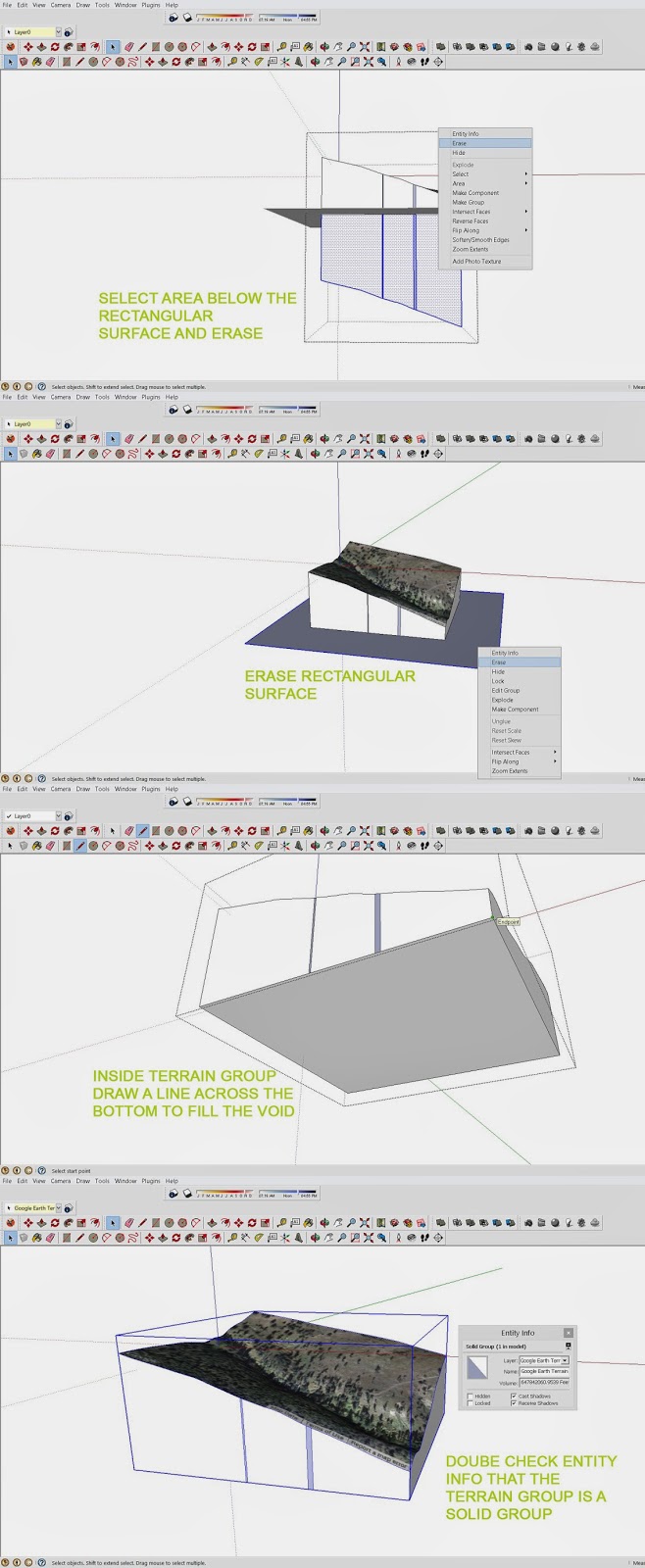



Cheesy offering like Architectural 3D Walkthrough, 3D Interior Walkthrough, 3D Walkthrough Presentation, 3D Walkthrough, 3D Exterior Walkthrough, 3D Walkthrough Services.
ReplyDeleteVisit Us:- http://www.thecheesyanimation.com/3D-Walkthrough.html